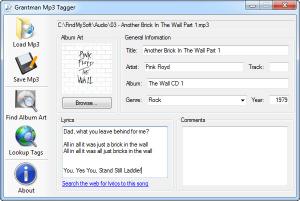Grantman Mp3 Tagger
1.2
Size: 837 KB
Downloads: 3842
Platform: Windows (All Versions)
Audio files contain various details about the songs themselves. If some of these details are missing, the song may not appear correctly in a media player. The operating system and most media players don't offer any conventional means of editing an audio file's tag information, but you can find numerous applications for this purpose. Grantman Mp3 Tagger provides a quick and easy way of tagging MP3 files. It allows you to insert relevant details about a song manually or retrieve the information from the Internet. You can also assign lyrics and cover arts.
Grantman Mp3 Tagger is distributed as a freeware application, for Windows XP, Vista and Windows 7. It can be installed fast, without any difficulties, but you need to have .NET Framework 3.5 or a later version.
Although you have to tag audio files one by one, the operation is straightforward and easy. Once you load an MP3 file, you can start typing the song's title, the name of the album and artist, the song's genre and year. If the file already contains a few details, you will find them in their corresponding input fields.
It is also possible to add lyrics and comments and assign a cover art to the loaded file. To locate lyrics faster, you may click a web link, beneath the lyrics input box. This will immediately display the Google search results for the song's lyrics.
You can either use a picture, from your local folders, as the song's cover art or you may click a button, located on the left side of the user interface, to search for cover arts online. The results are displayed in a few seconds and you only need to select one of the found pictures and click a button to assign it to your song. Additionally, the software will offer to save the cover art separately. Searching for tag information online is another possibility and you can do it by clicking a different button, located on the left side of the main window.
Pros
You can insert tag information, assign cover arts and retrieve lyrics with just a few clicks. The application can retrieve relevant information about your song, as well as cover arts, from the Internet.
Cons
The application does not support batch tagging operations. With Grantman Mp3 Tagger, it takes only a few simple clicks to find and assign the information you need about your songs.
Grantman Mp3 Tagger
1.2
Download
Grantman Mp3 Tagger Awards

Grantman Mp3 Tagger Editor’s Review Rating
Grantman Mp3 Tagger has been reviewed by Frederick Barton on 08 Oct 2013. Based on the user interface, features and complexity, Findmysoft has rated Grantman Mp3 Tagger 4 out of 5 stars, naming it Excellent